-
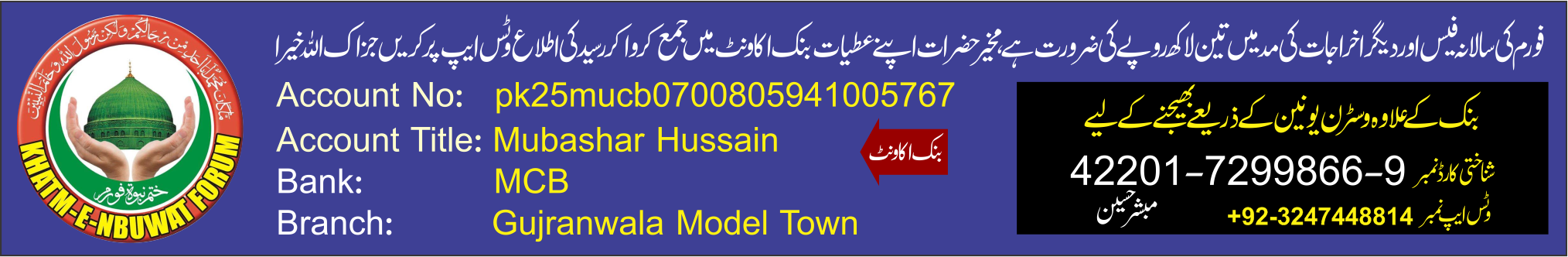
-
ختم نبوت فورم پر مہمان کو خوش آمدید ۔ فورم میں پوسٹنگ کے طریقہ کے لیے فورم کے استعمال کا طریقہ ملاحظہ فرمائیں ۔ پھر بھی اگر آپ کو فورم کے استعمال کا طریقہ نہ آئیے تو آپ فورم منتظم اعلیٰ سے رابطہ کریں اور اگر آپ کے پاس سکائیپ کی سہولت میسر ہے تو سکائیپ کال کریں ہماری سکائیپ آئی ڈی یہ ہے urduinملاحظہ فرمائیں ۔ فیس بک پر ہمارے گروپ کو ضرور جوائن کریں قادیانی مناظرہ گروپ
-

-
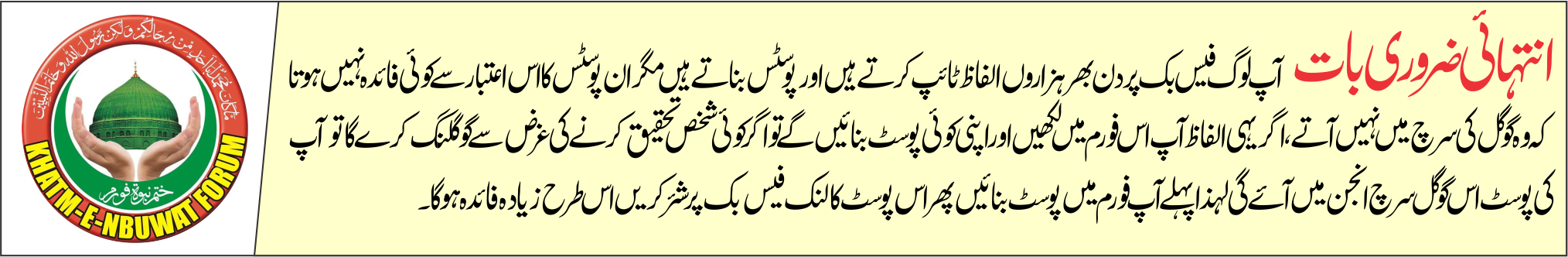
-
ختم نبوت فورم پر مہمان کو خوش آمدید ۔ فورم میں پوسٹنگ کے لیے آپ کو اردو کی بورڈ کی ضرورت ہوگی کیونکہ اپ گریڈنگ کے بعد بعض ناگزیر وجوہات کی بنا پر اردو پیڈ کر معطل کر دیا گیا ہے۔ اس لیے آپ پاک اردو انسٹالر کو ڈاؤن لوڈ کر کے اپنے سسٹم پر انسٹال کر لیں پاک اردو انسٹالر
ایکسٹرنل ہارڈ ڈسک کا آئی کن دکھائی نہیں دیتا
- Thread starter مبشر شاہ
- تاریخ ابتداء
![ختم نبوت فورم[Khatmenbuwat Forum]](/styles/default/xenforo/khatmnbuwat_logo.jpg)
